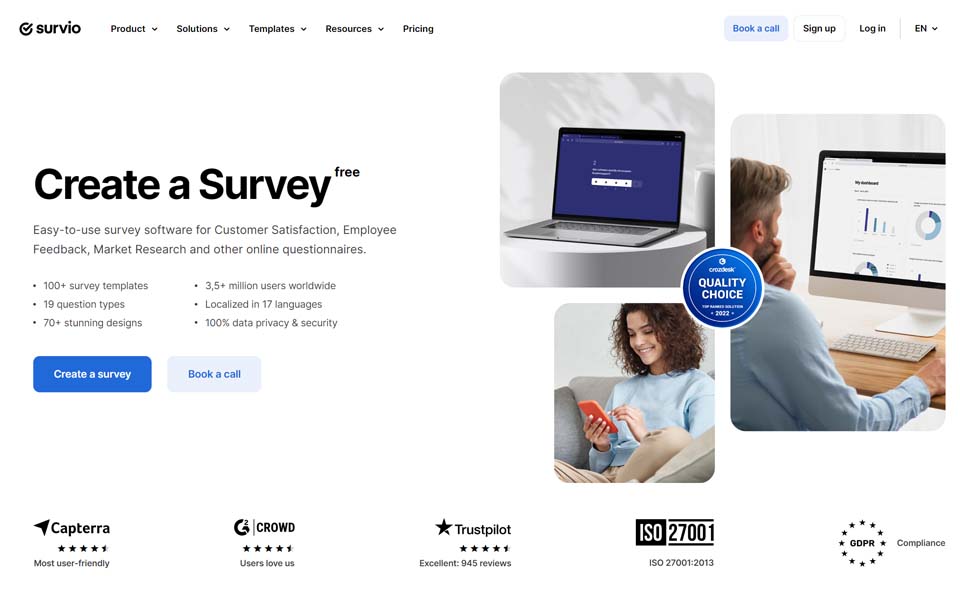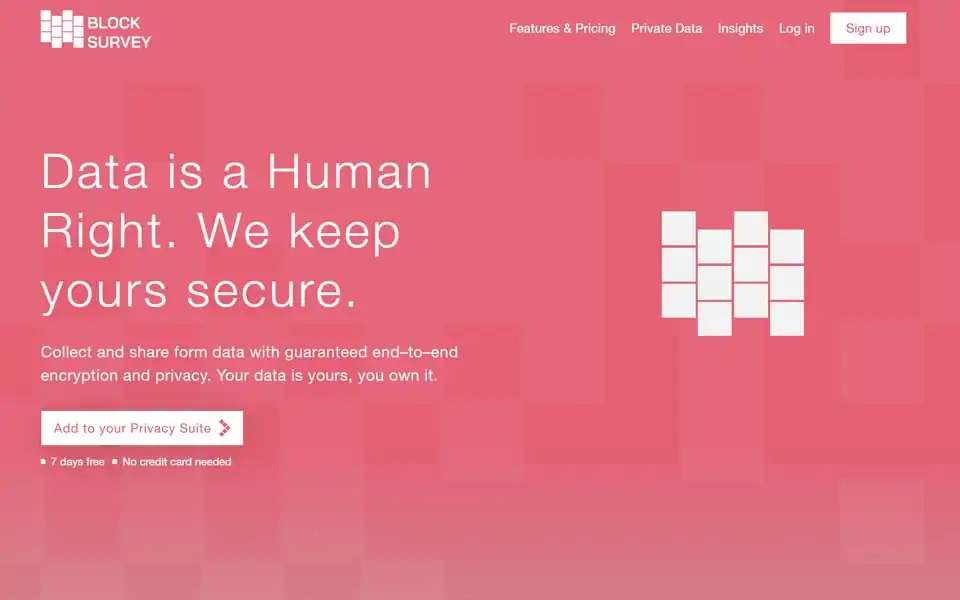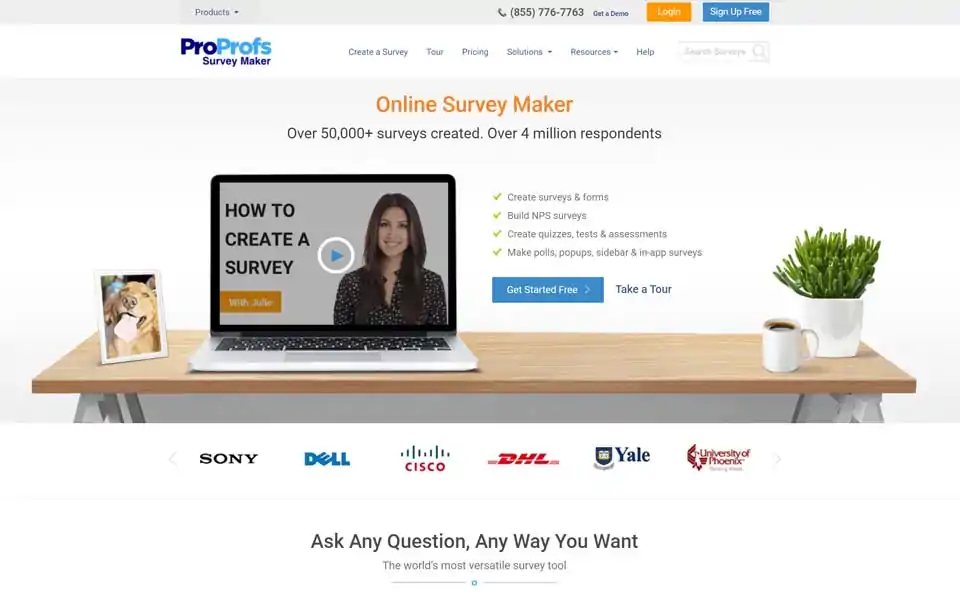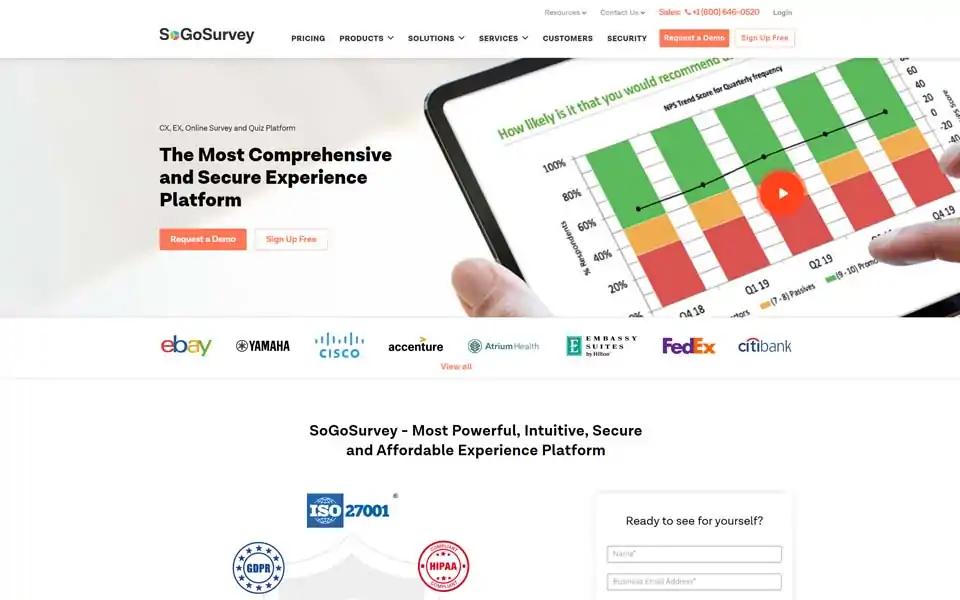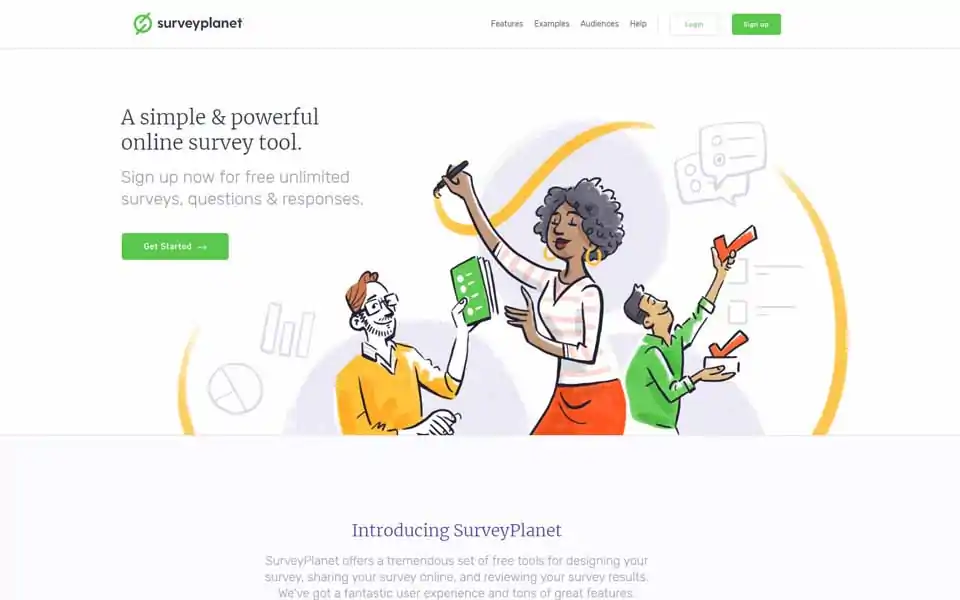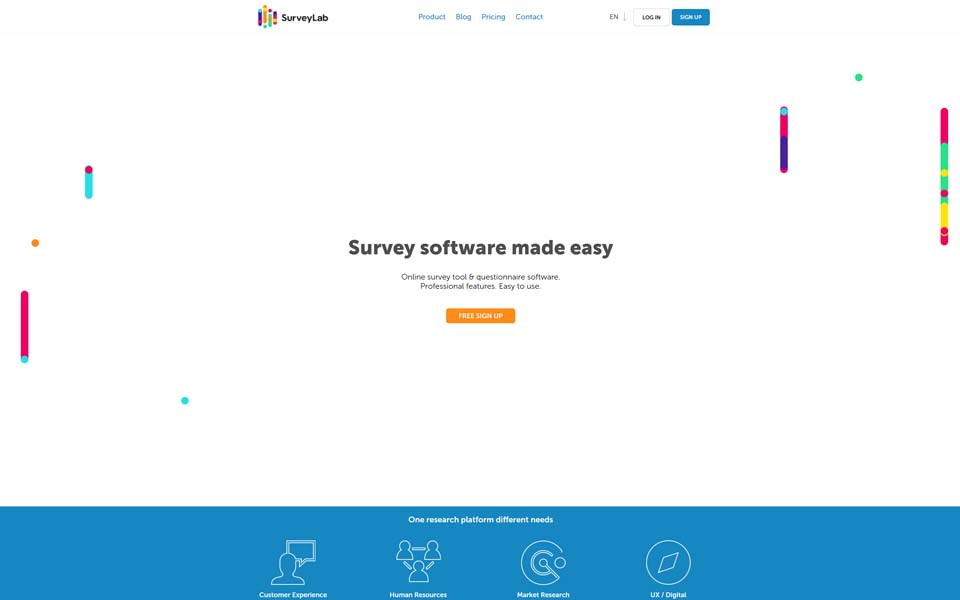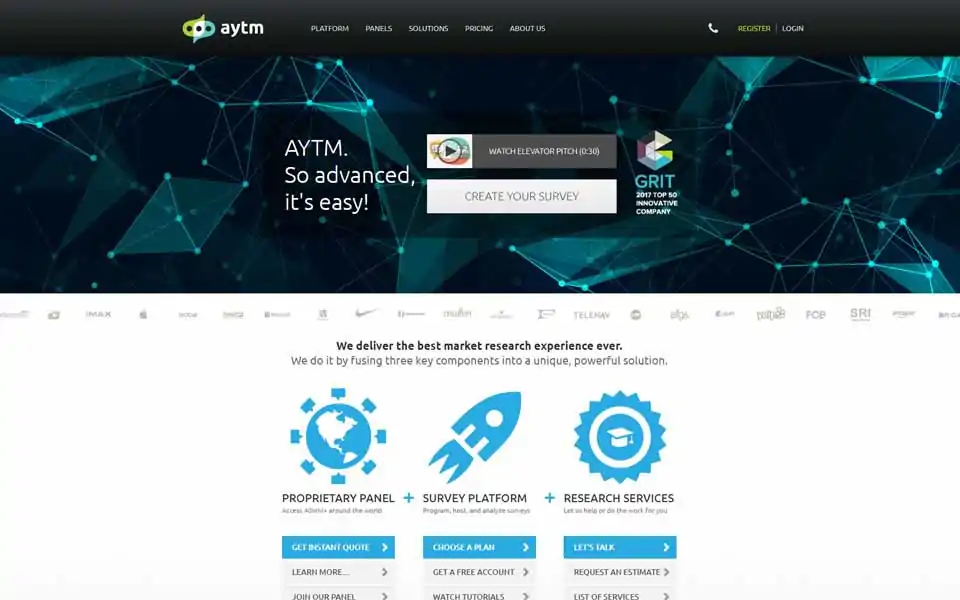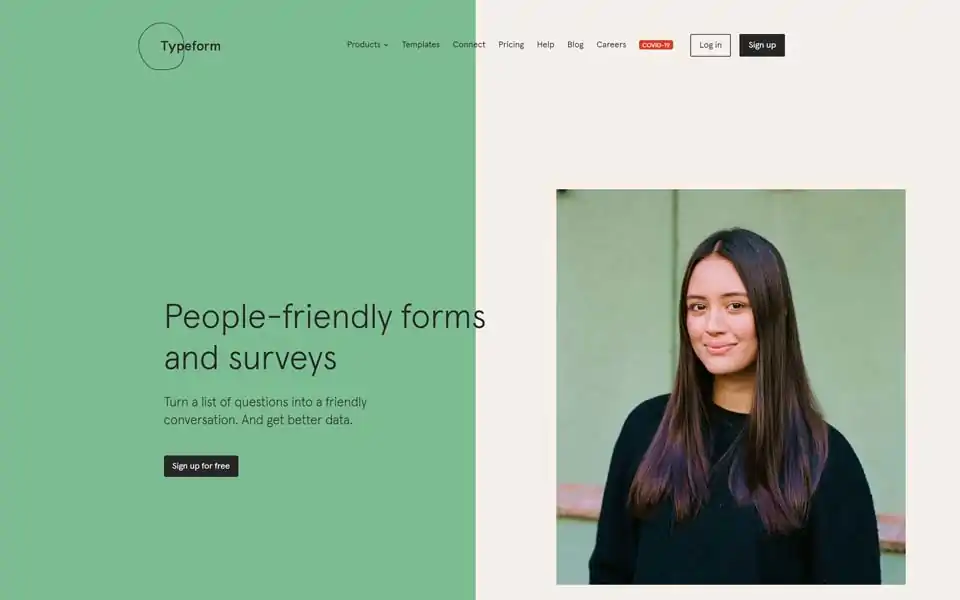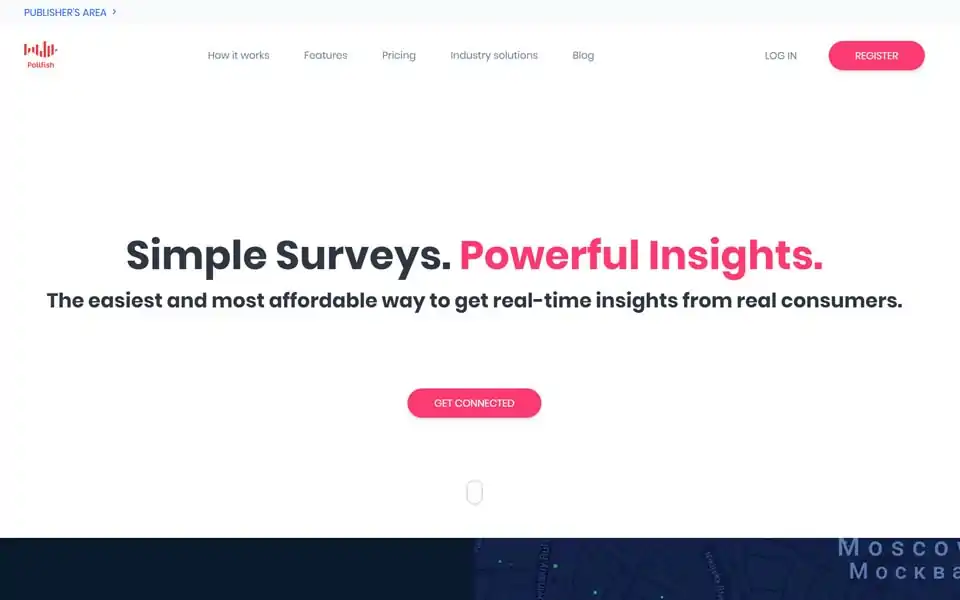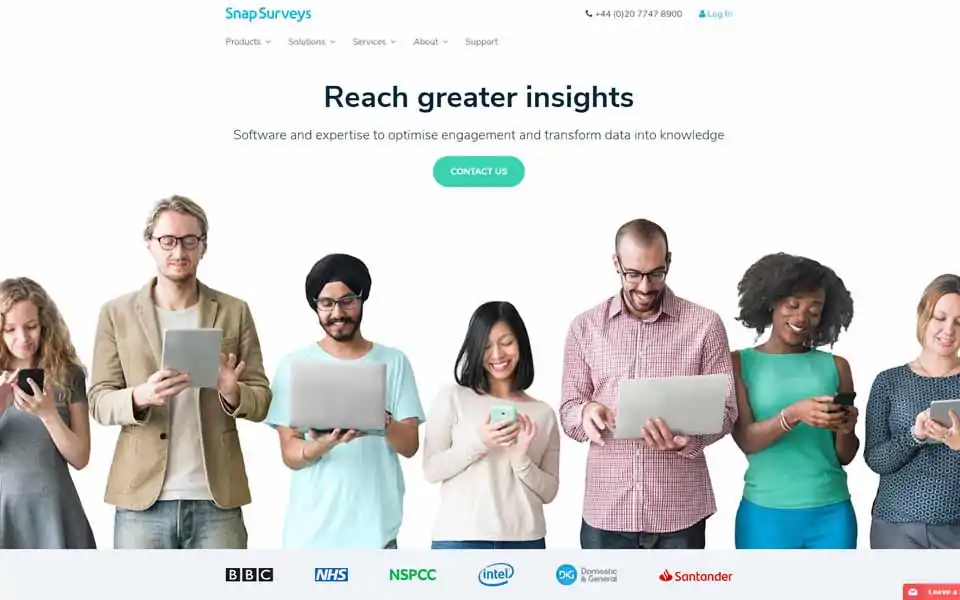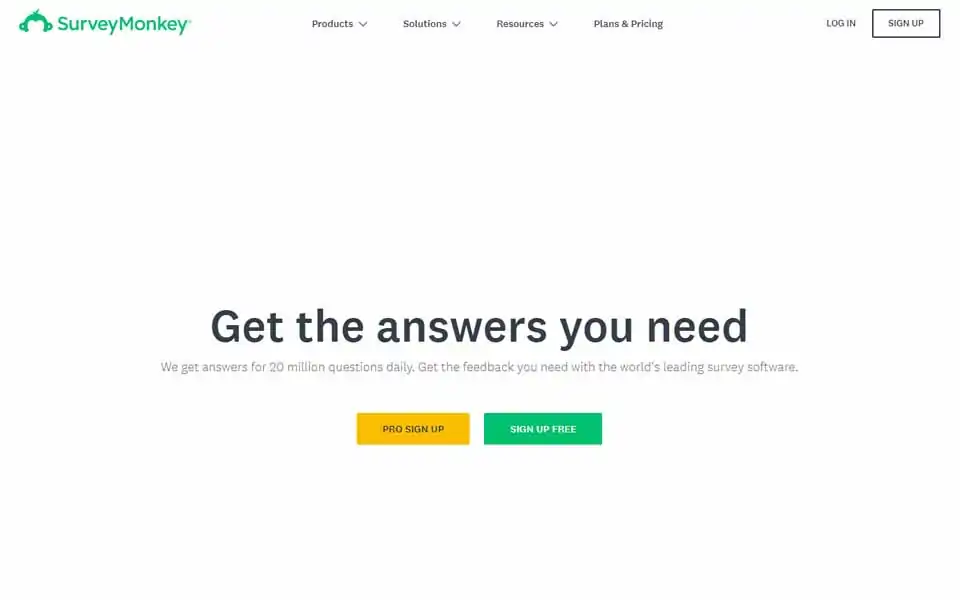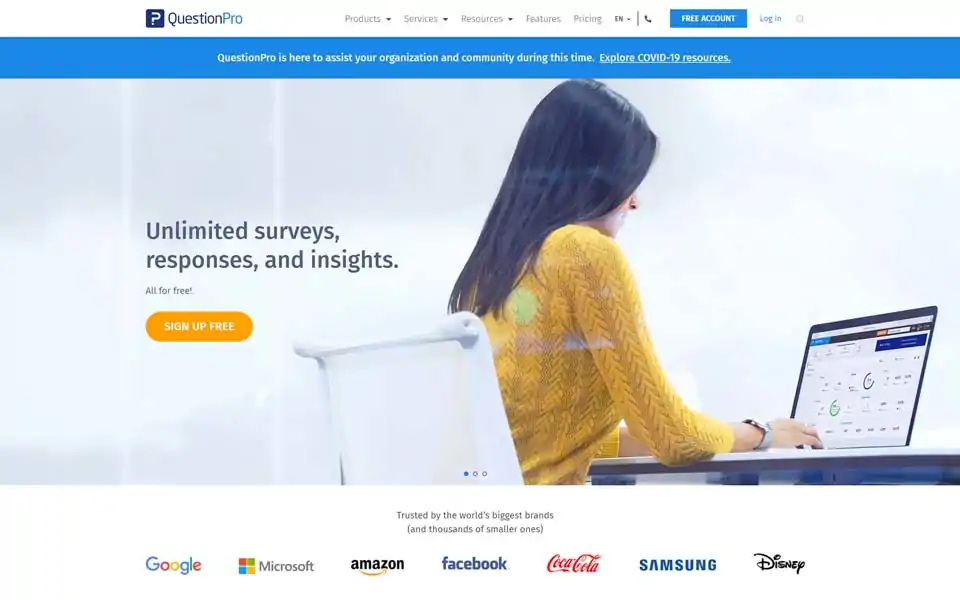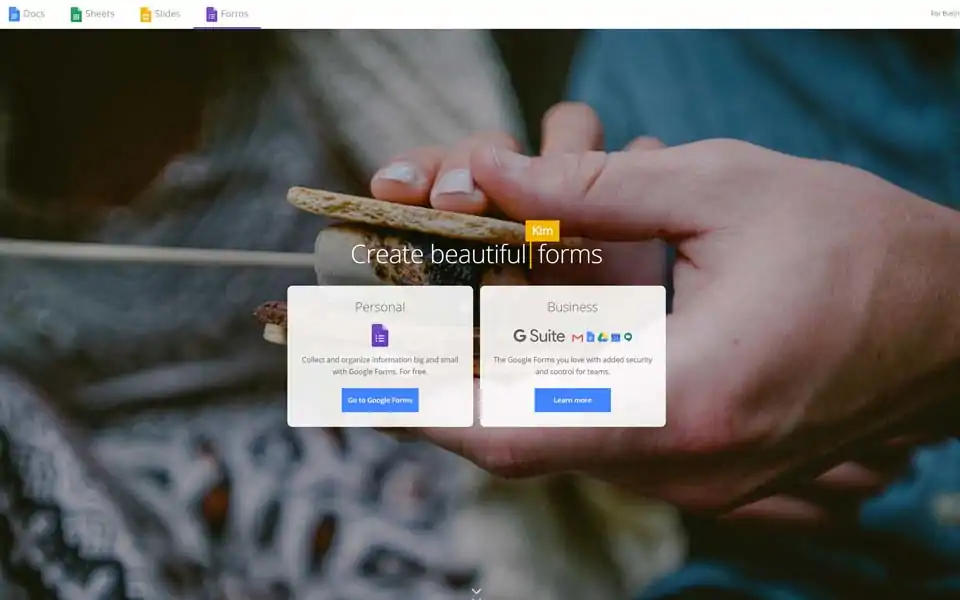PROFESSIONAL ONLINE SURVEY SOFTWARE TOOLS & FORM BUILDERS

An online survey is a questionnaire that the target audience can complete over the Internet. Online surveys are usually created as Web forms with a database to store the answers and statistical software to provide analytics. Online surveys can vary in length and format. People are often encouraged to complete online surveys by an incentive such as being entered to win a prize.
Companies often use online surveys to gain a deeper understanding of their customers’ tastes and opinions. Like traditional surveys, online surveys can be used in two basic ways: to provide more data on customers, including everything from basic demographic information (age, education level and so on) to social data (causes, clubs or activities the customer supports), to create a survey about a specific product, service or brand in order to find out how consumers are reacting to it. In contrast to traditional surveys, online surveys offer companies a way to sample a broader audience at a lower cost.
Online surveys are a great way to engage your audience and get feedback from them. You can use online surveys in any number of ways, including using them to: get product feedback, conduct market research, get customer service feedback, gauge employee satisfaction, plus plenty of other uses!
Making an online survey is easy – there are many great online survey creators out there to help you craft that super survey. Let’s take a look at your options! When it comes to online survey tools, you can choose between the free or paid route. If you’re just looking to do some light audience research, you should get on just fine with the free tools available.
Usually the paid versions offer added capabilities like: survey logic, export data, custom logo and more question types. Survey logic uses information from previous answers to dictate the following questions. Many tools won’t let you export your data unless you use the paid version. Paid versions let you get rid of the tool’s logo and instead add your own. Most free survey creators offer plenty of question options, like multiple choice radio buttons, drop downs, rating scales, etc. Usually paid versions offer even more options, like the ability to select multiple options in a dropdown, star rankings, grids, etc.
All the online survey tools presented here have their own advantages, so prioritize what you want in a survey tool and have at it!
Which is the Best Online Survey Tool? Let’s take a look at our option for survey creators. Below, we walk through the online survey tools that have worked for others, and might work for you as well.

Available software programs can help a company quickly create and distribute online surveys. However, deciding which survey-provider to use and designing a good survey can still prove quite challenging. A web survey tool is an online service provided for a faster, more efficient data collection. Different survey companies have introduced their own web survey tools with almost similar basic features.
Online survey tools can be a very cost-effective way for delivering surveys and collecting and analyzing results through one central system. While they’re not going to be the right fit for every research need (for instance, a paper survey is likely to get a much-higher response rate at an in-person event, and provide more accurate data among populations that are not as comfortable with computers), online surveys are great for gathering informal data quickly and easily.
Due to ever-increasing technological advances, it has become possible for do-it-yourself researchers to design, conduct and analyze their own surveys for literally a fraction of the cost and time it would have taken in the past. Web survey tools provide an easier way to get your desired responses, whether it is as low as 10 responses to as high as 1,000 responses or more. What set their web survey tools apart include the add-on features, perks, freebies, price and other factors. Free versions of online survey tools are usually limited in two ways: the number of surveys/questions and the number of responses. Upgrading to a paid version will typically provide more access to data reporting, advanced statistical analysis, and more customization options.
Pretty much any good online survey tool will allow you to easily define your survey questions and the possible responses using an online interface, and then send your constituents a link to answer the survey online. But some offer more sophisticated functionality, like flexible survey look and feel, skip logic, piping, randomization, website integration or data analysis that can be very handy when you’re planning anything more than the simplest survey. Keep in mind that no software package can do the design work to ensure your survey will collect effective, high quality data. While it’s easy to slap together a set of questions, designing a survey that will capture the data you need in a rigorous way is complicated - you’ll likely benefit from consulting someone who has experience with survey design.
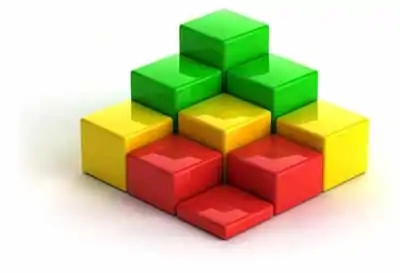
Whether it is market or scientific research, the online survey has been a faster way of collecting data from the respondents as compared to other survey methods such as paper-and-pencil method and personal interviews. Other than this advantage, the web-based survey also presents other pros and benefits for anyone who wishes to conduct a survey. However, one should consider the drawbacks and disadvantages of an online survey method.
Advantages
In particular, online surveys are: Cheap – there are no printing or postage costs. Flexible – you can use questions that have drop-down menus, or in some cases, you can direct people to specific questions depending on the answers they give. Quick – you can start getting responses to your survey within minutes and most people respond within two or three days of being asked to complete a survey. Cost-effective – since respondents enter their answers directly into the survey, this saves you time and money in entering data yourself and also makes analysis quicker and easier. More accurate - the margin of error is greatly reduced with online surveys because participants enter their responses directly into the system. Traditional methods rely on the attentiveness of staff to enter all details correctly, and naturally human error can creep in whenever a person has to perform a repetitive task. Easy to use for participants - the majority of people that have access to the Internet prefer to answer surveys online instead of using the telephone. With an online survey, participants can pick a moment that suits them best and the time needed to complete the survey is much shorter.
To sum up, online surveys are a great option for people and organisations who would like to conduct their own research – they are less time consuming, they are cheaper, you get the results faster, and you can transfer and use the data in various applications to answer important questions.
Disadvantages
Online surveys have some disadvantages which you should consider when deciding whether to use an online survey: they rely on your respondents having access to the internet which may limit the response you get from some groups of people and potentially bias your results. They can sometimes be affected by technical problems e.g. computers crashing or screens being slow to load. They may be difficult for some people to complete e.g. people with visual impairment or people who have difficulty using a mouse or keyboard. In addition, research suggests that average response-rates to online surveys range from 10% to 30% so be realistic in your expectations of the response you may get from your own online survey. Survey fraud is probably the heaviest disadvantage of an online survey. There are people who answer online surveys for the sake of getting the incentive (usually in the form of money) after they have completed the survey, not with a desire to contribute to the advancement of the study.
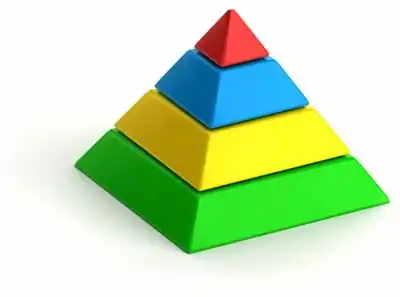
Before creating an online survey, you should identify: your purpose, where you will find respondents, the software you will be using, how you will collect the data and any limitations to information collection, who will analyze the data. Once you outline those basics you need to consider the following: Keep your surveys as brief as possible. Provide the participant with an estimate of completion time up front, as well as something that indicates their progress. Include a mix of open-ended questions - in which users complete the answer - and closed questions. Ask if a respondent is willing to answer more in-depth questions in a follow-up survey or interview.
Online surveys are an effective way for businesses to gauge customer satisfaction or measure the impact of a marketing campaign. Surveys can be posted on the business website, and participants can be invited to respond by email or social media. There are many ways in which a survey can be helpful in revealing things about your business, product, or service.